Article: How Do You Shift a Tesla Model 3 Highland without a physical stalk (There Are Fours Ways)

How Do You Shift a Tesla Model 3 Highland without a physical stalk (There Are Fours Ways)

If you're behind the wheel of a Tesla Model 3 Highland for the first time, the lack of a traditional stalk might throw you for a loop. That's right, Tesla ditched the old-school turn signal and gear shift stalks, opting instead for some slick buttons on the steering wheel. What used to be a no-brainer now feels a bit more complex.
In an emergency, you might freak out wondering how dangerous it could be if, for any reason, the car won't shift gears. Having that gear shift right in front of you like in the Model S/X would definitely feel more intuitive.
But here's the scoop—there are now four ways to switch gears in the Highland: the automatic system that guesses your next move and picks the gear for you, or you can manually take the reins using the touchscreen, the extra buttons on the ceiling, or by using an additional physical stalk.
Shift Method 1: Auto Shift Out of Park (Beta)
The Model 3 senses when you're seated and ready to roll, activating Auto-Shift Out of Park. It peeks through the external cameras, takes a guess at whether you want to move forward or back, and waits for you to confirm by tapping the brake pedal. Keep in mind, that this feature's still testing the waters, so its accuracy might be hit or miss.
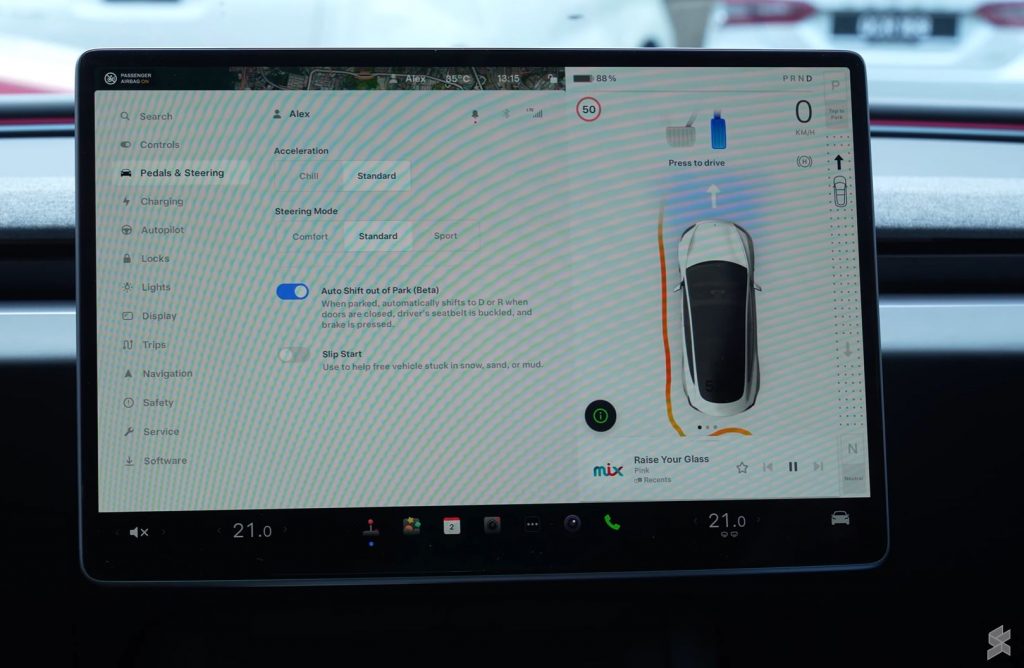
Shift Method 2: Touchscreen Buttons
Not feeling the auto shift? If you’re more of a hands-on driver, you can use the touchscreen on the driver’s side of the infotainment system to slide the car icon up for drive or down for reverse. Park is just a tap away on the 'P' at the top left, and there's a button for neutral at the bottom.
Shift Method 3: Overhead Buttons
If the touchscreen gives up on you and you need to take manual control, check out the semi-hidden touch-sensitive PRND buttons on the ceiling panel near the rearview mirror. You'll find 'P' and 'R' to the left of the hazard switch, and 'N' and 'D' to the right. They don't light up until you touch them, but they're pretty visible unless it's super dim inside.

Shift Method 4: Physical Stalk
Sometimes old school is the way to go. The physical stalk is straightforward and reliable—just one flick and you’re set. It’s especially handy on winding roads or roundabouts where the steering wheel might not be straight. Plus, it’s a solid backup if the screen conks out.
For those who dig physical controls, the latest stalk for the Model 3 Highland might just be your jam.



Leave a comment
This site is protected by hCaptcha and the hCaptcha Privacy Policy and Terms of Service apply.